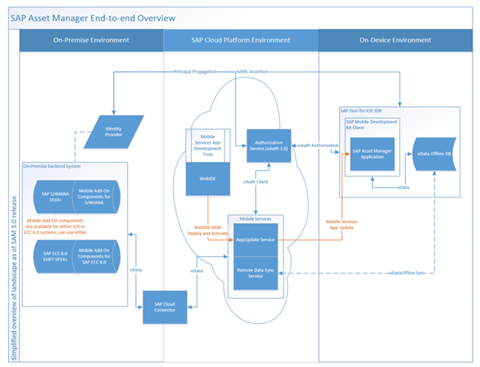SAP FSM integration using the ABAP add-on

This blog is the last in a series of 4 blog posts.
In the first blog, we gave a rough overview of the possible integrations of SAP Field Service Management with various systems. In the second blog, we explained how and why we integrated SAP Service Cloud with SAP Field Service Management. In the third, we explained why and in which scenario you should integrate your S/4HANA Cloud Service with SAP Field Service Management. And in this blog post, we will talk about the integration using the ABAP connector for SAP S/4HANA.
But let’s start with the complete process overview: Using IoT service we can identify predictive and preventive maintenance avoiding critical breakdowns using SAP Intelligent Asset Management (IAM, which is an optional component in this process). As part of SAP Asset Management, we have the Maintenance Management module where we create an order from a notification created in IAM. By releasing this order, the integration will be automatically activated and creates a service call that can be used in SAP Field Service Management (FSM). In SAP FSM we plan and release the activity, which the technician consults on his mobile device. The mobile device can currently be the existing FSM mobile application or the SAP Asset Manager mobile app, we discuss both options.
After performing the work, the technician confirms the work, by validating the time spend and consumed materials. This consumption and effort can be booked in SAP S4 Finance.
1. SAP Intelligent Asset Management – Intelligent Notification creation
Integrating SAP IoT platform with your SAP Intelligent Asset Management (IAM) system allows you to monitor on- and off-site equipment using the IoT sensors.
In the IAM system, you can define rules and alerts that are triggered when a certain condition is met from reading the IoT data. Rules create alerts to notify users of defects, potential failures, or indicator threshold violations by sending an email and/or creating a notification.
Using the machine learning engine, the system can even predict when certain thresholds will be met to create predictive maintenance notifications, allowing you to effectively manage types of equipment while preventing complete breakdowns.
In our scenario, the IAM system creates a notification in SAP S4 HANA Maintenance Management, step 2 in our scenario.
2. SAP Maintenance Management – order creation and release
In the previous step a notification is automatically created in a predictive scenario, but of course in SAP S4 Maintenance Management we can also create notifications manually. The manual creation is a typical ad hoc inspection. Notifications can be created and scheduled automatically via preventive maintenance plans.
The notification created in step 1 is converted into a maintenance order which is translated into service calls in SAP FSM. The integration ensures that codes and statuses determine the relevance for SAP FSM.
When an order with his operations is released, the transfer to SAP FSM is triggered, which leads to step 3: the planning of the order. Technically an order operation becomes an activity in SAP FSM which can be planned on the planning board. The attached components and materials (reservations) are transferred to the SAP FSM operation with the ABAP cloud connector which we use for this scenario. Additionally, depending on characteristics known in SAP S4, different checklist templates with different data can be prefilled and provided automatically for mobile use.
3. SAP Field Service Management – Planning Board
After the service order is released in SAP S4, it will be available for planning in the SAP FSM planning board. Here the planner will assign it to an available technician, or this can be done automatically based on skill and features.
The technicians can be internal technicians defined in SAP HR, or external technicians registered in the crowd functional of SAP FSM.
The planning tool offers the following features:
- Creation of the planning pool from order operations
- Best matching resource allocation of the assignment considering required skills, availability and location AI-supported, automated scheduling based on skills, current locations, availability, etc.
- Flexible adjustment, shifting, rescheduling, etc. with drag & drop or automated re-optimization (AI) on the planning board
- Multiple resource scheduling by using teams, supporting technicians, duplicating assignments
- Consideration of schedule dates / SLAs from the service order
4. SAP Field Service Management – Mobile App – Asset Manager App
The technician has a mobile app available on all different platforms (Microsoft Window, Apple and Android) to handle the work assigned to him. This is possible using the FSM mobile app or the SAP Asset Manager mobile application.
Using the SAP FSM mobile app, the planner still has the possibility to approve and/or review the time registration in the FSM web application while for Asset Manager this integration is done directly SAP itself.
Please note that there are limitations depending on the operation system, for more details check here.
Once the work has been assigned by the planner, the technician can consult the work on his mobile app. After which the technician starts the travel to the customer. The planner can see the status of the technician after each synchronization of the mobile app (manually or automatically). When arrived, the technician starts to work on the service call, record used parts, hours worked, mileage traveled, etc.
An overview of the features of the FSM mobile app:
- Transfer of the operation to the maintenance technician
- Processing by the technician via workflow steps
- Direct access to relevant information of the operation, additional documentation via links or file attachments
- Overview of reserved materials to be used
- Documentation of the activities performed and the condition of the asset/equipment via checklists (FSM Smartforms)
- Prompt confirmation of work, material, expenses
- Generation of the service report on-site
- Automatic posting to SAP S/4 or ECC backend (cost update to maintenance order)

An overview of the features of the SAP Asset Manager mobile app
SAP Asset Manager is a mobile application that allows users to access and manage asset-related information on the go. It is designed to work in conjunction with the SAP Asset Manager solution, which is an enterprise asset management (EAM) system that helps businesses to manage and maintain their physical assets, such as equipment, facilities, and infrastructure.
The SAP Asset Manager mobile app provides users with real-time access to asset-related information, such as location, status, and history. Users can view details of assets, including technical specifications, warranty information, and maintenance schedules. They can also perform tasks, such as creating work orders, capturing inspection results, and tracking the status of work orders.
The app also allows users to take photos and attach them to work orders, which can be helpful for providing visual context for repairs or maintenance issues. Users can also access and update asset-related documents, such as operating manuals and service records, directly from the app.
Additionally, the app supports offline capabilities, which means that users can access and update asset information even when they are not connected to the internet. This is particularly useful for users who are working in remote or offline locations. The app is compatible with iOS, Android and recently released Windows devices and provides a user-friendly interface that allows users to easily navigate and access the information they need. It’s secure and users can only access the assets and information they are authorized to view.
Overall, the SAP Asset Manager mobile app is a valuable tool for businesses that need to manage and maintain physical assets in the field. It provides users with real-time access to asset-related information, allows them to perform tasks and manage work orders, and supports offline capabilities. It helps to improve productivity, efficiency, and decision-making.
5. SAP Finance – Financial Handling and booking
The strongest point of the ABAP integration is the fact that this integration supports in-depth integration of spare part handling, timesheet entry (CATS support), goods movement postings for consumed materials and other very typical SAP service-related backed processes. Which is less detailed in all other integration scenarios.
6. SAP Field Service Management – Integration (FSM full flow)
Technically the ABAP connector is installed as an addon that can be downloaded from the SAP Market Place. The connector has custom iDoc objects which are transformed into XML messages which are picked up by the message broker. The message broker pulls SAP and SAP FSM cloud to see if something needs to be synchronized. As of version 3.0 the message broker can be installed on both a Windows server or deployed on SAP BTP and handles the transformation and transportation of the messages to the right cloud company. This setup is configured in the message broker which acts as a reverse proxy to get the data from the cloud an SAP system.
7. SAP Asset Manager – Integration
Technically SAP Asset Manager is installed as 2 components /addon’s that can be downloaded from the SAP Market Place and installed on your S/4HANA system, as of version 2021 the mobile component version is preinstalled on S/4HANA. The connector is SAP standard and needs to configured and customized. As shown below, an SAP BTP Neo cloud environment is needed to deploy the asset manager cloud integration version.